Back to School resources for application partners
Prepare for Back to School with these resources from Clever. Complete the checklist, customize training resources, sign up for office hours, and get trained with Clever Academy.


WEBINAR
Back to School with Clever: Ready for Every School
This 30-minute session is ideal for:
- ✓ Product teams
- ✓ Integration engineers
- ✓ Onboarding & support teams



One Integration That Gets Schools Ready for Day One
Your toolkit to accelerate your onboarding process and set schools up efficiently:


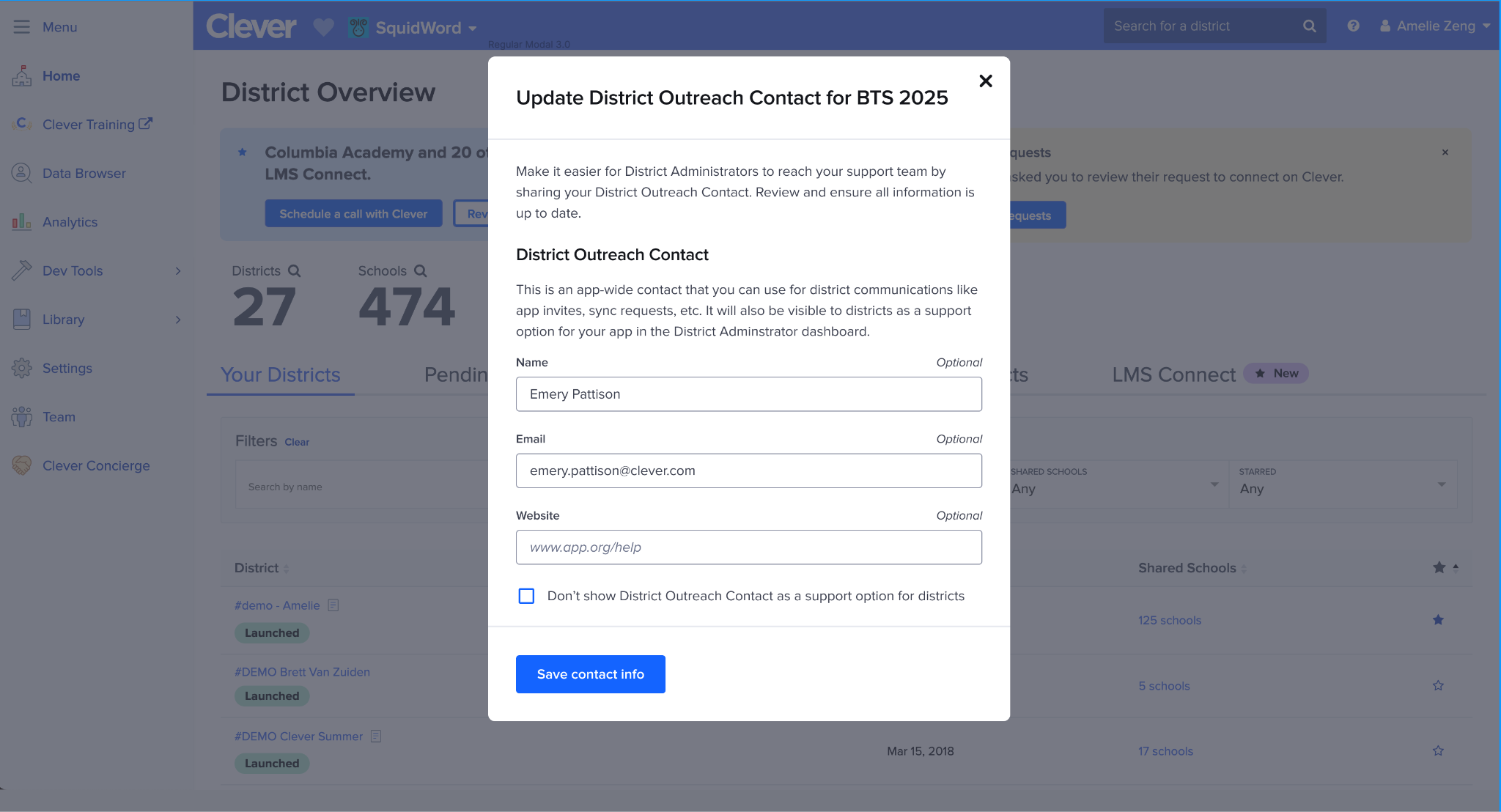
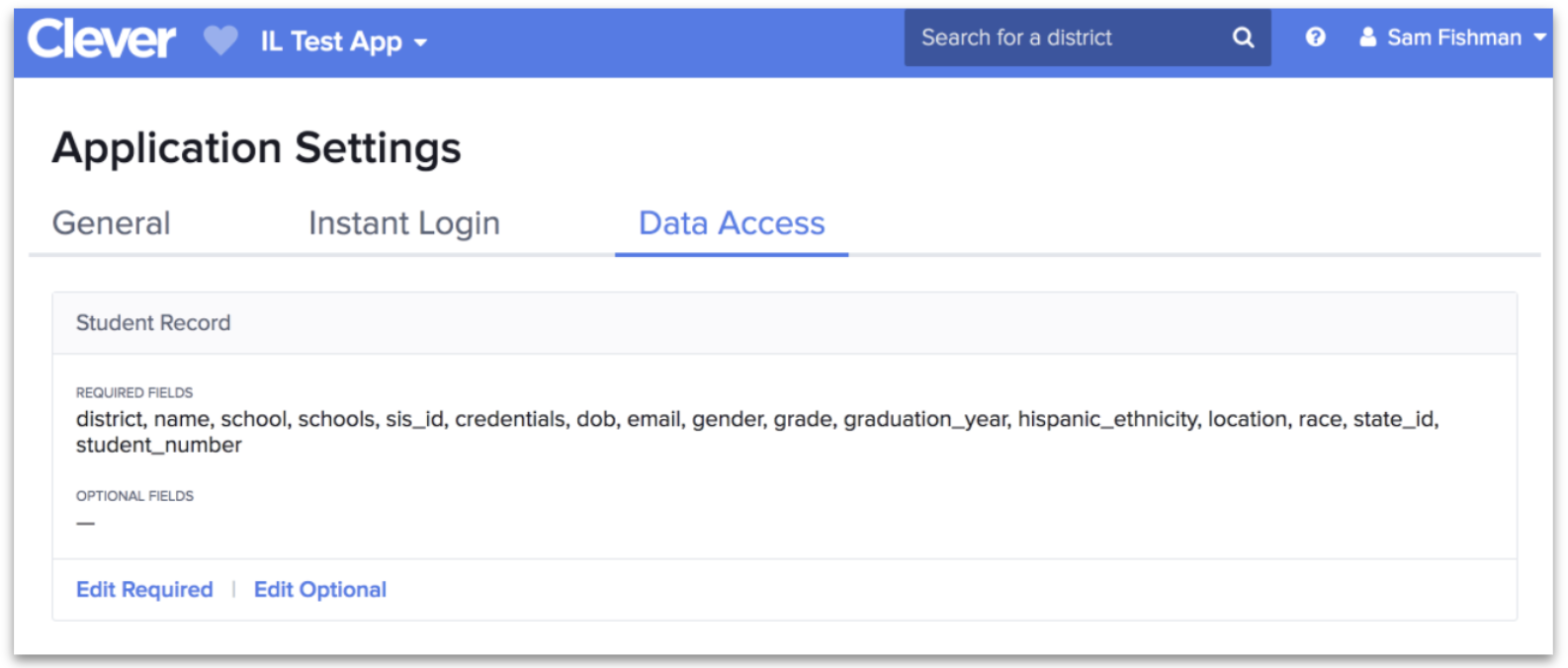
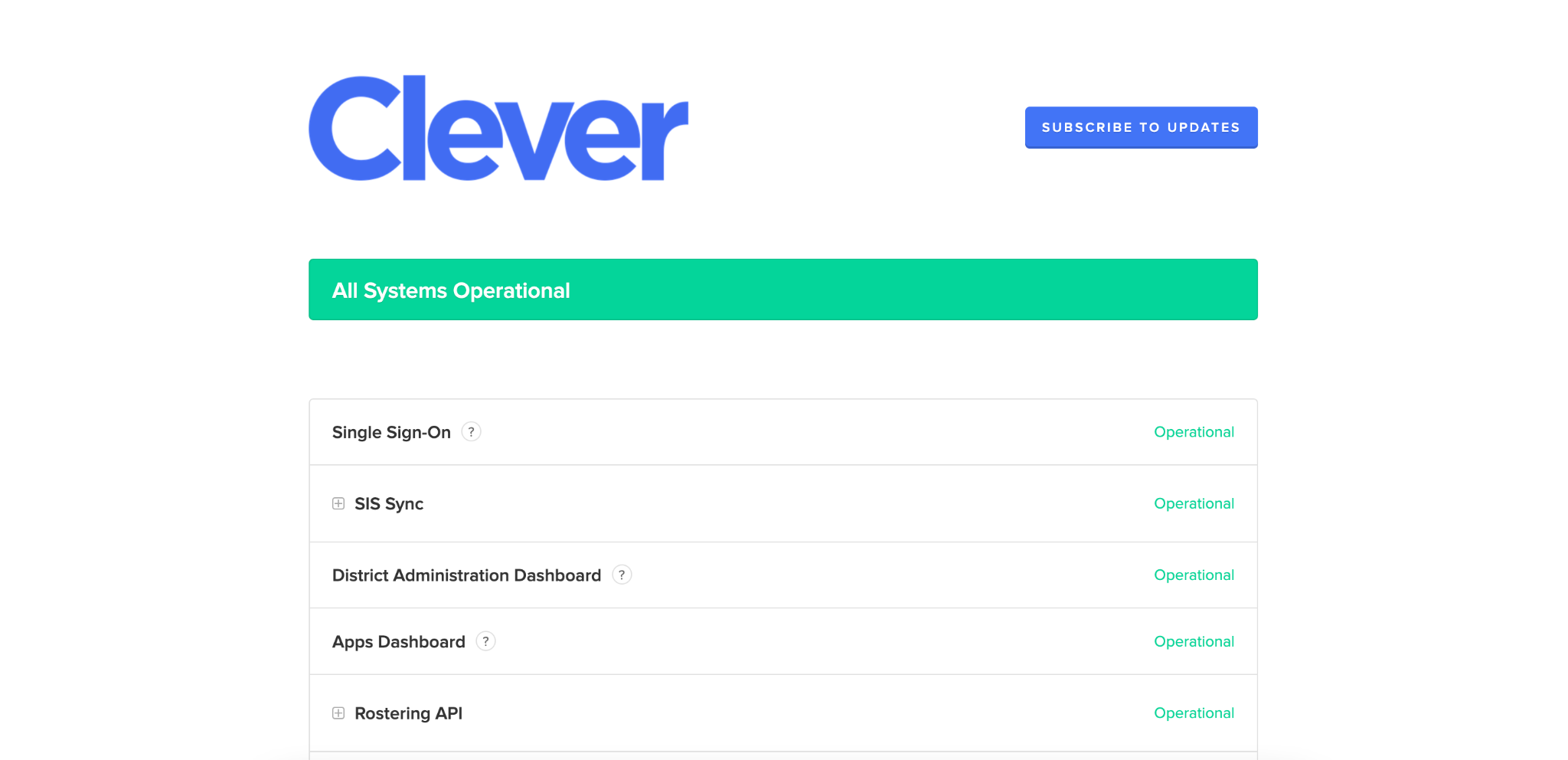
Clever Dashboard Deep Dive
This free, on-demand training covers advanced Clever Dashboard features, troubleshooting tips, working effectively with Clever Support, and a preview of upcoming enhancements—including international school support.

Back to School Checklist
Follow our step-by-step guide to set up your dashboard, prepare your teams, and drive engagement.

Update your District Outreach Contact
Make it easier for District Administrators to know who to reach out to on your support team by adding your District Outreach Contact. They’ll see it right in their District Dashboard.
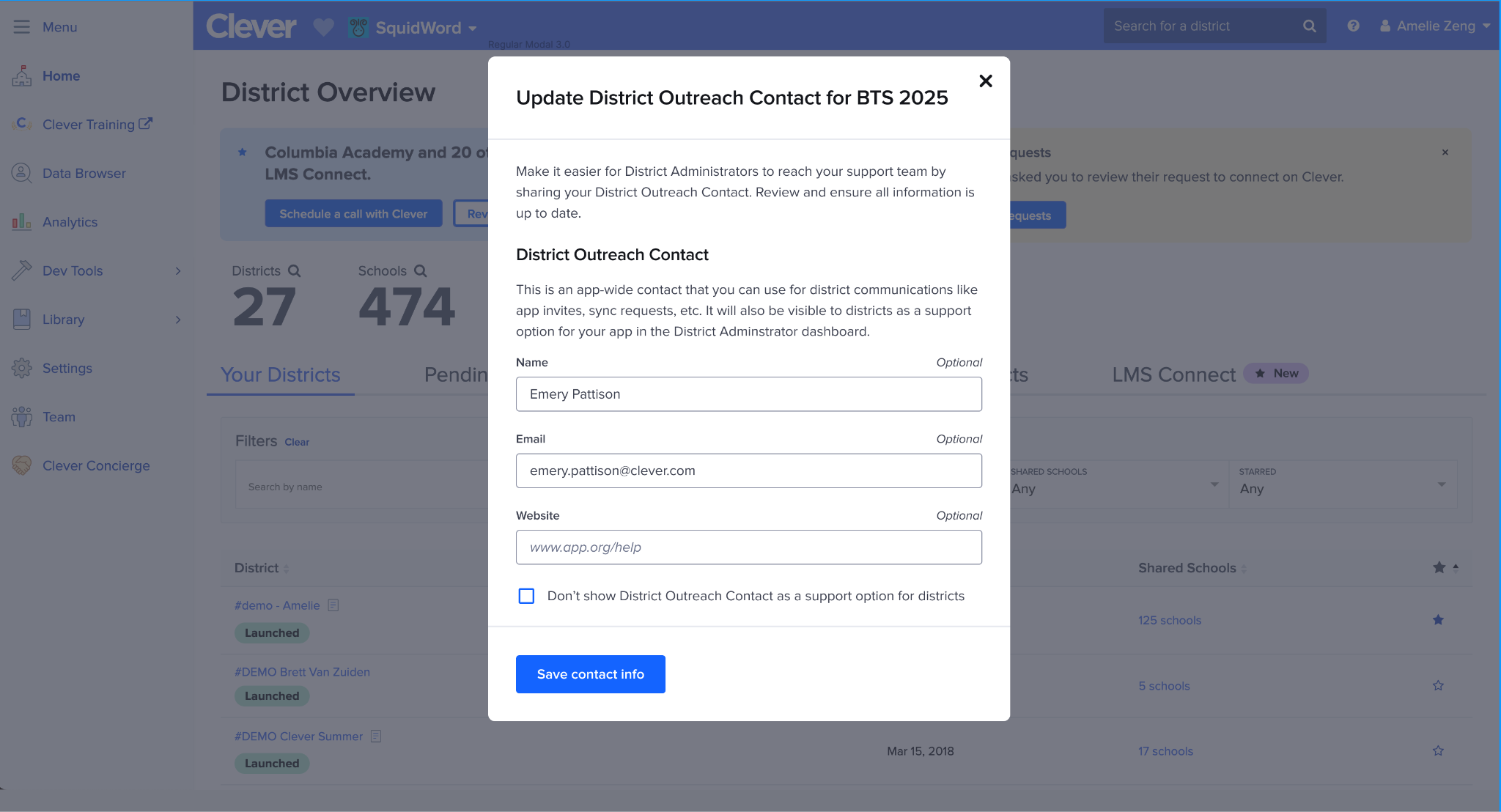
Update your Data Access Settings
Data Access lets you control which fields your app receives through Clever’s API—so districts can audit data sharing and you only sync the information needed for your integration.
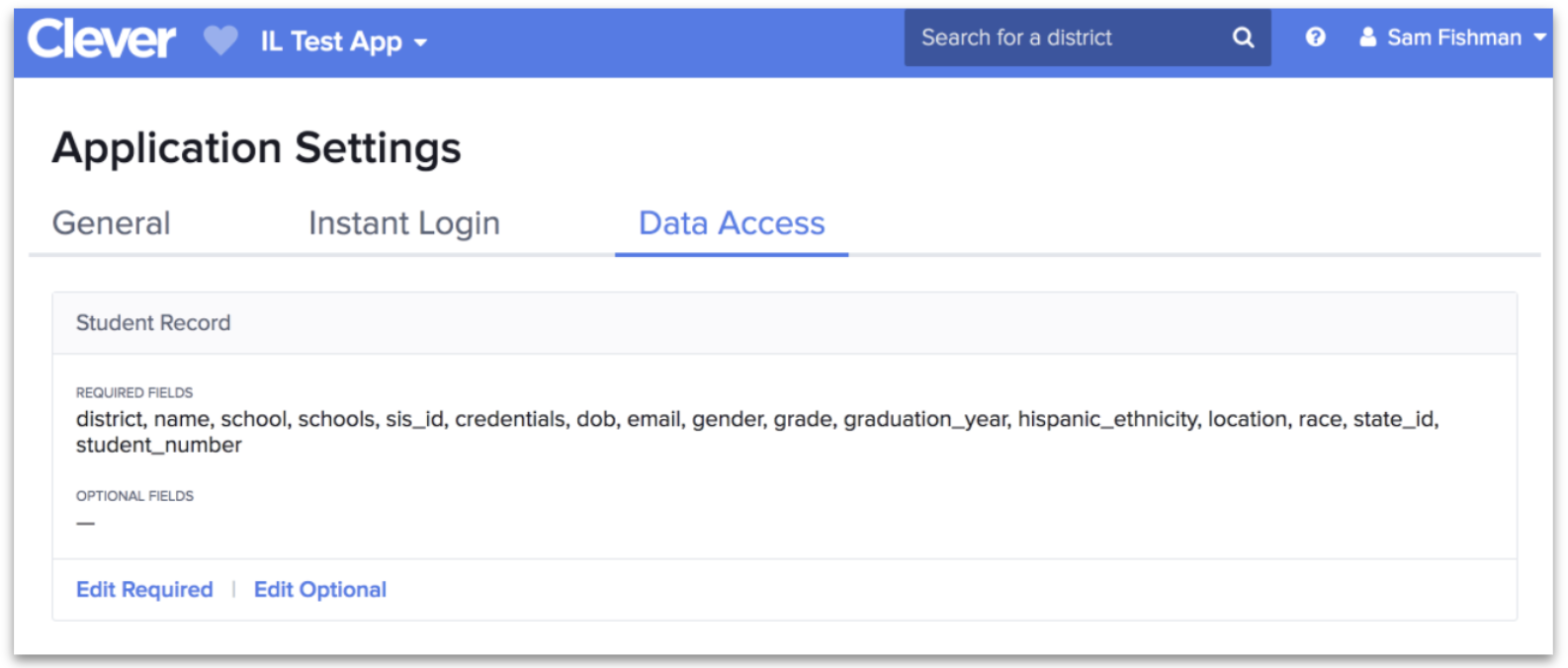
Subscribe to the Status page

Secure Identities That Unlock App Access
Resources to help you provide secure access across all users and systems:

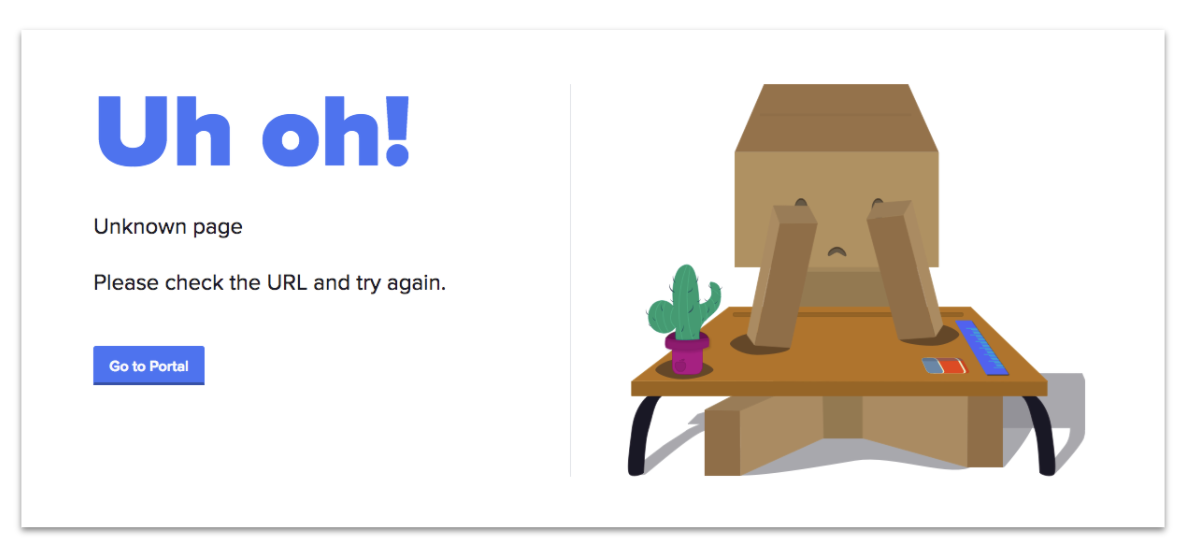

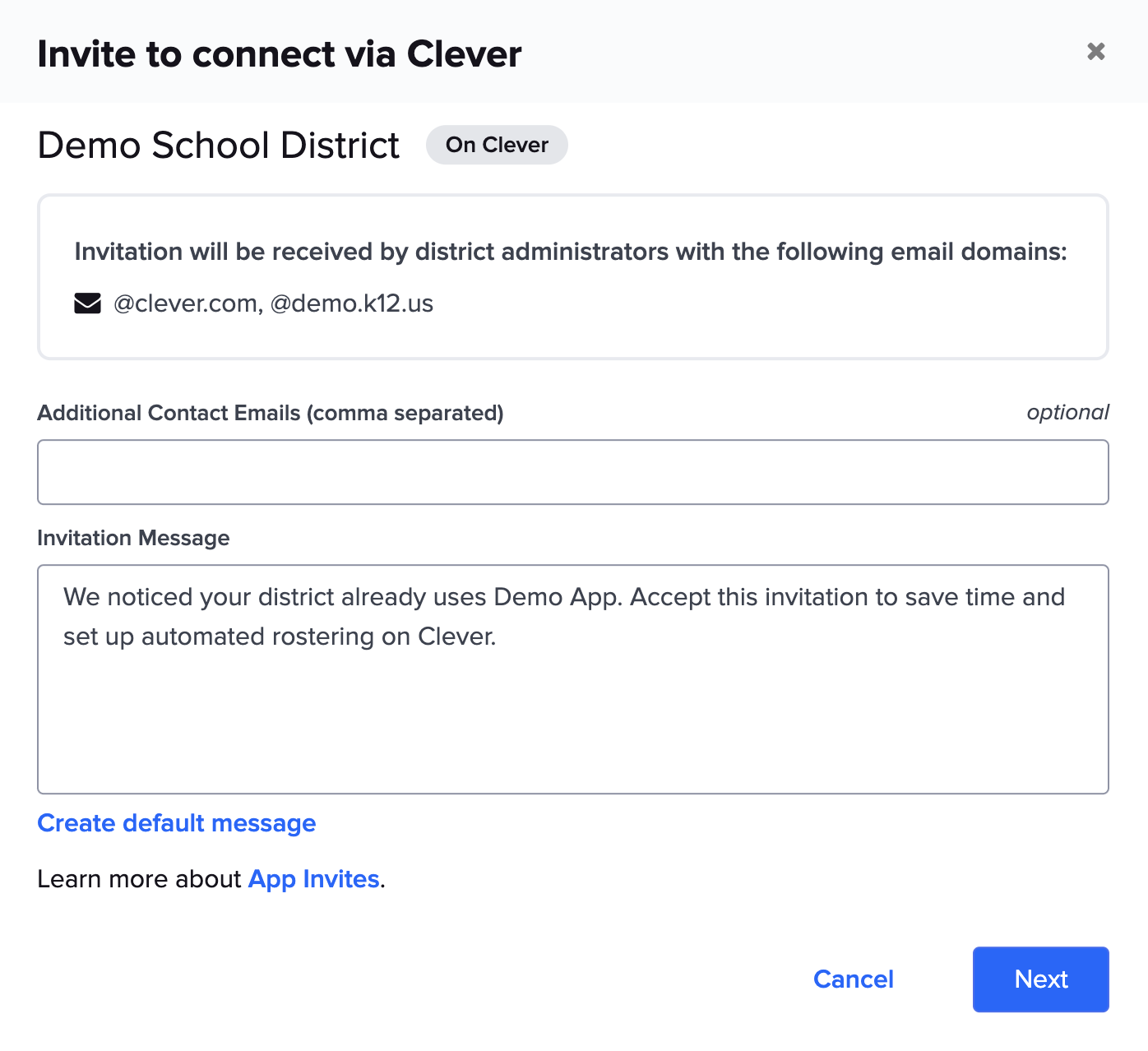
Set up user permissions
Train your teams on common SSO issues
Enroll your team in training to understand data sharing, troubleshooting, and ongoing support.
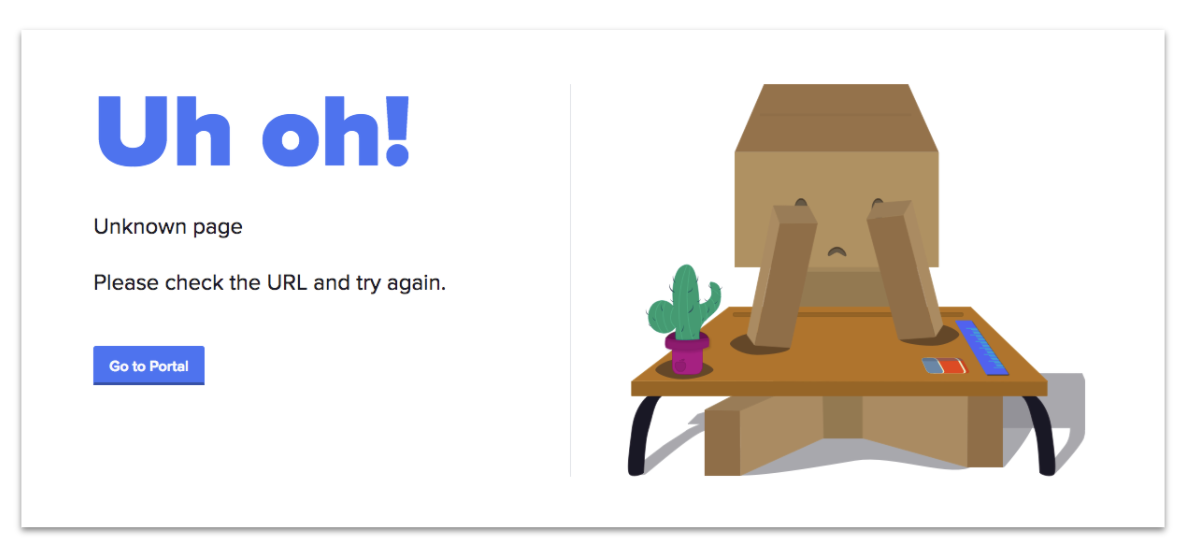
Plan your District Growth Campaign
Take advantage of Clever’s free service to connect mutual customers. Our calendar is filling fast – plan your campaign today!

Invite and connect with districts
Learn more about how to invite districts to connect with you via Clever and how to follow up on those requests.
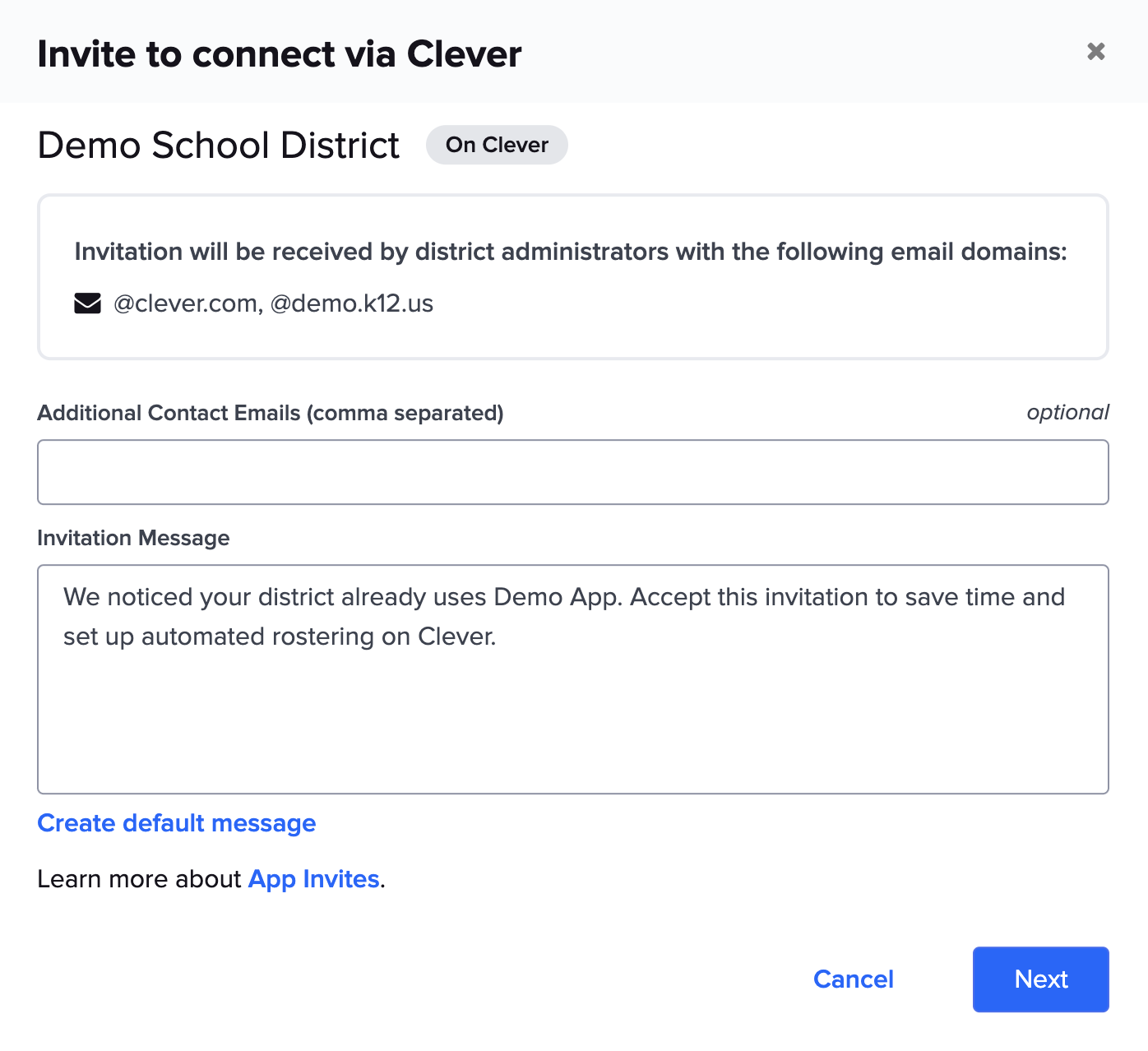

Classroom Experience That Keeps Schools Coming Back
Your toolkit for delivering a reliable and engaging experience to retain schools:
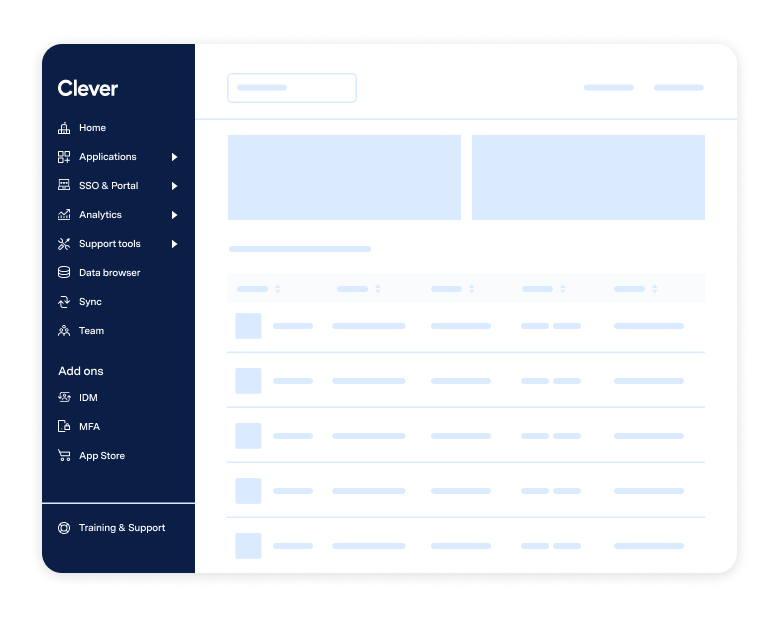

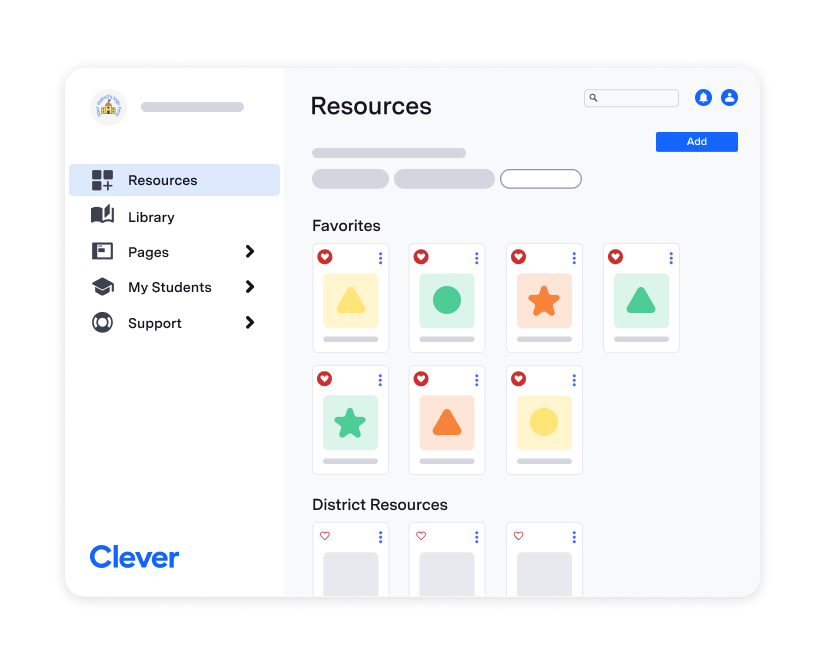
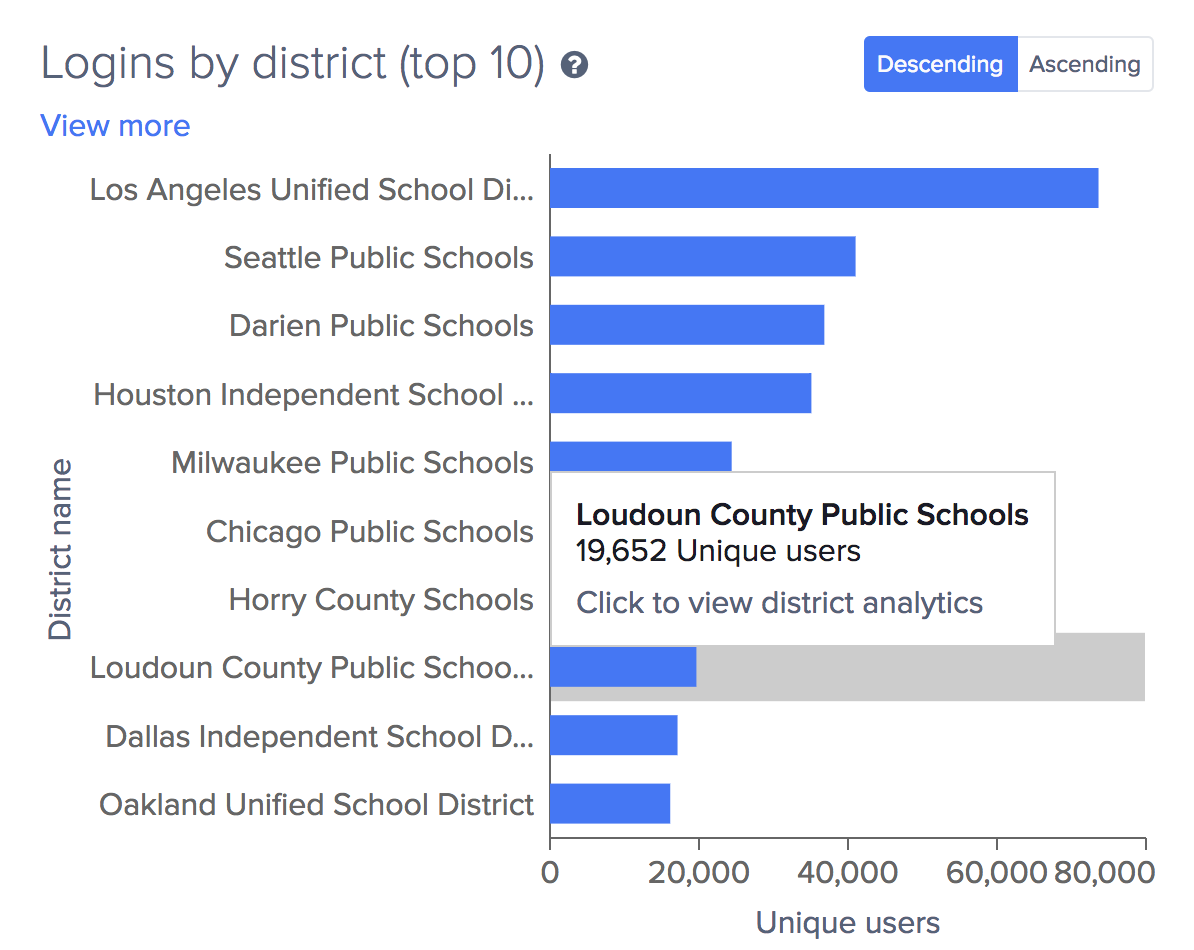
District and Teacher Training Guide
District Training Resources
Make sure District Admins are prepared for common troubleshooting and FAQs with our Quick Start Guide on troubleshooting.

Help districts get your app in the Portal
Make sure your app is visible on day one with our Quick Start Guide for DAs on setting up their Clever Portal
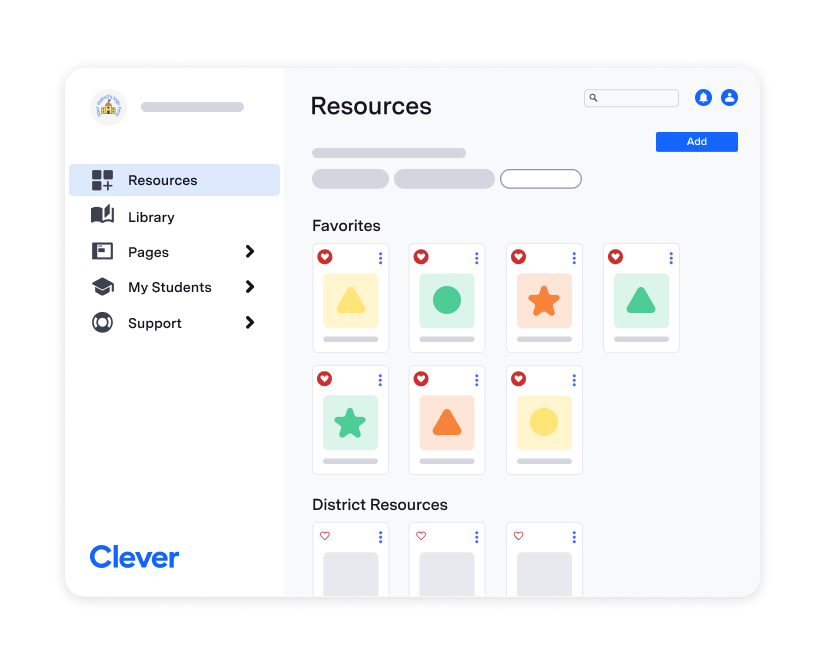
Track logins and usage

TRAINING
Train your team with Clever Academy
Whether it’s your first Back to School with Clever or you’re bringing on new support staff for the season, Clever Academy for App Partners is the fastest way to get everyone up to speed — and confident.
This free, on-demand training program includes two short courses:
Course 1: Intro to Clever & Getting Started
Set up your integration the right way, from data sharing to school onboarding.
Course 2: Clever Dashboard Deep Dive
Learn how to handle common issues like a pro — with less back-and-forth and faster resolutions.
Great for:
- ✔️ First-time Clever partners
- ✔️ Seasonal or new support staff
- ✔️ Teams who want a refresh or to see what’s new this year
✅ Complete both and earn swag.


















