Get “Clever” with more Apps
Our latest Clever update makes it easier than ever to get started with new online learning tools! Just log into your Clever account and click the “Add an App” icon on your dashboard. Viola! If you have valid licenses for the app, your students will show up in all of the right classes as soon as the app developer approves the request.
Here are step-by-step instructions:
Log into your Clever account to view your dashboard. Click on the “Add Application” button:

Select an application from the list by clicking on the icon:
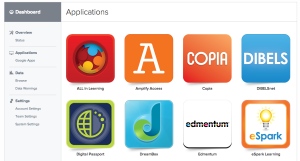
A brief description will pop-up and you can confirm that you want to add the application:
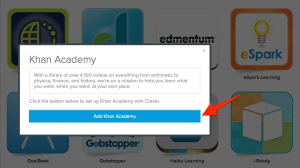
A request is sent to the application developer to confirm. The app developer will confirm that you have valid licenses for the product (if not, a sales contact will reach out), and will provide further instructions for getting the integration set up. You can expect to hear from them within a few business days of your request to add the application.
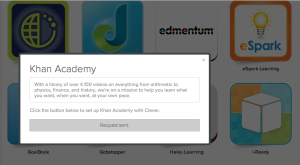
As always, if you have any other questions, you can contact us at support@getclever.com. Happy “add an app”-ing!

More to read

February 14, 2025
Securing Student Accounts: An Arizona District’s MFA Success PlaybookWith rising cyber threats on student accounts, AZ district develops a plan to protect student accounts with classroom-friendly MFA and has a smooth rollout.

February 14, 2025
Boston Public Schools enhances security and efficiency with Clever IDMBoston Public Schools tackles digital access challenges: A critical upgrade to password management for 50,000 students
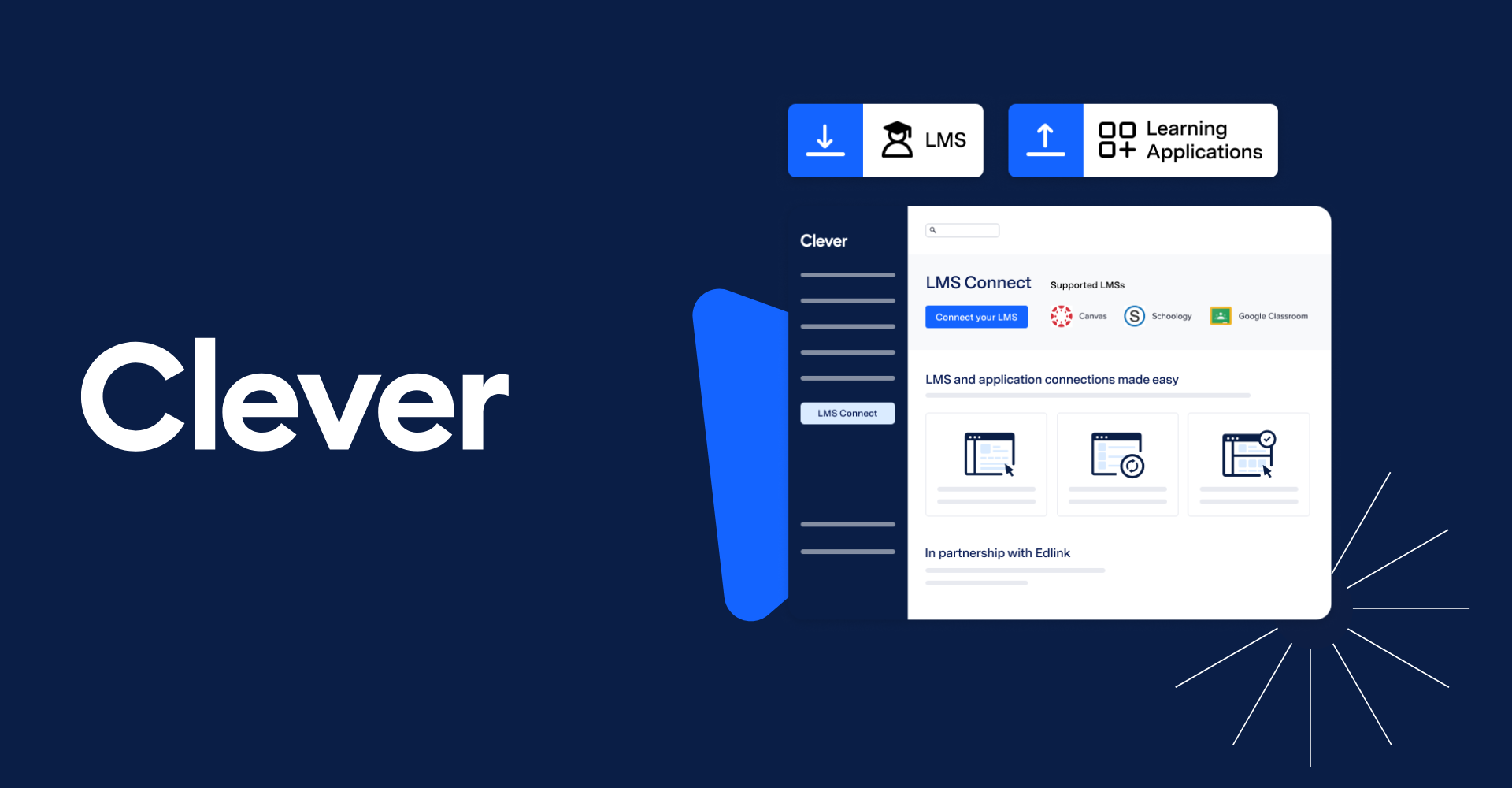
November 11, 2024
Big Ideas Learning launches new LMS integration 4x faster with Clever LMS ConnectLearn how Big Ideas Learning launched their new LMS integration 4x faster and with improved support outcomes using Clever LMS Connect.

















