Securing Student Accounts: An Arizona District’s MFA Success Playbook
Key Stats
9,000
13
1
Arizona elementary district of 9k students faces rising cyber threats on student accounts, develops a plan to protect student accounts with classroom-friendly MFA and has a smooth rollout.
Many schools have growing concerns about the threat of account compromise. These days, that threat extends even to student accounts. While multi-factor authentication is considered a best practice for preventing account compromise, the uphill battle schools would face to implement MFA for students seems to be ever-growing. How to avoid disrupting learning with more security measures? How to get academic and curriculum stakeholders on board? How to find second-factor methods that actually make sense in a classroom?
Glendale Elementary School District No. 40 in Arizona, a school district with 13 pre-K-8 schools and roughly 9,000 students sitting northwest of Phoenix, has asked themselves these questions and not only come up with answers but developed a playbook to do it successfully. Read Glendale’s implementation story and add their successful strategies to your team’s playbook.
See how Clever can help you avoid student account compromise.
The Challenge: Rising cyber threats on student accounts
With increasing cyber threats targeting K-12 schools, Glendale Elementary School District 40 recognized the need to implement stronger security measures to protect student data. Implementing multi-factor authentication (MFA) was identified as a priority, but the district faced the challenge of securing buy-in across various leadership levels and ensuring a smooth, classroom-friendly rollout.
Solution: Implement student MFA to strengthen student data protection
Implementing a brand new technology across a school district comes with many challenges. When that new tool requires a daily or near daily change in behavior, the challenges may seem insurmountable. Read Glendale’s implementation story below, and save the successful strategies to integrate into your own rollout.
Glendale’s successful implementation rollout strategies:
- Start with leadership buy-in: Present a clear case to top decision-makers across IT and curriculum, emphasizing security and usability.
- Demonstrate ease of use: Visual demonstrations can help dispel misconceptions and build excitement. Come prepared to sell with not only “why” cybersecurity for students is important but be able to show how easy it will be for students and teachers.
- Take plenty of time to test and configure how you need it: Work backwards from the ideal go live date and provide time for IT folks to test and work through technical changes.
- Pilot in select schools: Early feedback can refine and enhance district-wide rollout. Leverage internal champions: Training “tech mentors” can create in-house support at every school.
- Communicate frequently: Ongoing updates ensure buy-in and prepare all stakeholders for a seamless transition.
Glendale’s MFA implementation story, step by step:
1. Start with Leadership: Build Consensus at the Top
Glendale’s journey began with engaging district leadership, framing MFA as not just a technical upgrade but a proactive measure to enhance student security. The IT team prepared a compelling case outlining why MFA was essential in today’s digital landscape, especially for securing student identities and educational resources.
Key to this initial phase was a close collaboration with curriculum and instruction leadership, a strategic choice because this department held sway over principals and classroom teachers. They championed the cause, communicating both the security benefits and the low-impact, user-friendly experience MFA would bring to classrooms. This strategic alignment across departments set the tone for a unified, district-wide rollout.
Once our curriculum and instruction leadership learned that Clever Classroom MFA would make logging in easier and that it was less challenging than they anticipated, they were ready to implement because Clever Classroom MFA is education-friendly. Remembering two pictures is easier than remembering a password that you change every 30 days. That was the moment they leaned in, saying, ‘We can do this, and let’s start day one!'”
Tom Clark, Director of Technology
2. Creating Quick Wins: Pilot with a couple schools before broad rollout
Glendale Elementary began by introducing MFA with Clever Badges in a few pilot schools. This early phase allowed Glendale Elementary to test the setup, gather feedback, and refine the process. Teachers reported that Badge-based logins streamlined class starts, eliminating forgotten passwords and making the login process much smoother. These positive results set the stage for scaling MFA across the district.
Classroom MFA reduced the login times for our little ones because we moved from passwords to Badges and pictures.”
Tom Clark, Director of Technology
Glendale Elementary also took the time to brainstorm how teachers would manage Badges in classrooms to be able to recommend options for making Badge logins a fun, integrated part of daily routines. For more inspiration from across the country, check out this blog post: 6 Creative ways teachers use Badges for delightful logins. This support gave teachers a sense of ownership and excitement around the new system, adding momentum to the district-wide rollout.
3. Peer Support: Targeted Training and Communication for Smooth Adoption
Glendale Elementary identified key staff members at each school—“tech mentors”—to support teachers during the transition. By providing these tech mentors with early training, Glendale Elementary created on-the-ground advocates who could answer questions and assist peers, especially those less comfortable with technology. This peer support was critical in creating a positive environment for change.
Communication was consistent and multi-layered. Glendale’s IT team emphasized the “why” behind MFA in meetings with principals and tech mentors, underscoring the role of MFA in safeguarding student data. Regular updates kept everyone informed, and messaging was crafted to build confidence and reduce resistance.
4. On “Go Live” Day One: Be Ready for Anything
The district chose to “rip off the bandaid” by fully implementing MFA on the first day of school in 2024. This strategic decision, though ambitious, allowed teachers and students to adjust to the new system from day one, setting new routines and expectations. Tech mentors were on standby, and communication channels remained open to quickly address any challenges.
We previously rolled out MFA for all employees and I’m happy to say that rolling out Clever Classroom MFA to our students was considerably easier than the adult implementation. It turned out to be more straightforward than we had anticipated.”
Tom Clark, Director of Technology
In the end, the district’s rollout went smoother than anticipated. Teachers appreciated the ease of Badge-based logins, and even tech-resistant staff found the transition manageable. An extra bonus is the exposure that Glendale Elementary’s students now get to timely digital citizenship and cybersecurity best practices such as MFA. Glendale Elementary’s case shows that with strong leadership buy-in, strategic planning, and a focus on ease of use, implementing MFA can be a positive experience, benefiting both students and staff while enhancing security district-wide.
Glendale’s ultimate playbook proves that implementing MFA in schools is achievable and can be a positive, secure step forward for student technology use.
Seeking support in rolling out student MFA? Talk to a member of our team.

More to read

April 14, 2025
Clever Substitute Access: Secure learning continues even when teachers are outDigital learning gives teachers and students many exciting ways to engage and learn. But what happens when a teacher is absent and a substitute is in charge?

February 14, 2025
Boston Public Schools enhances security and efficiency with Clever IDMBoston Public Schools tackles digital access challenges: A critical upgrade to password management for 50,000 students
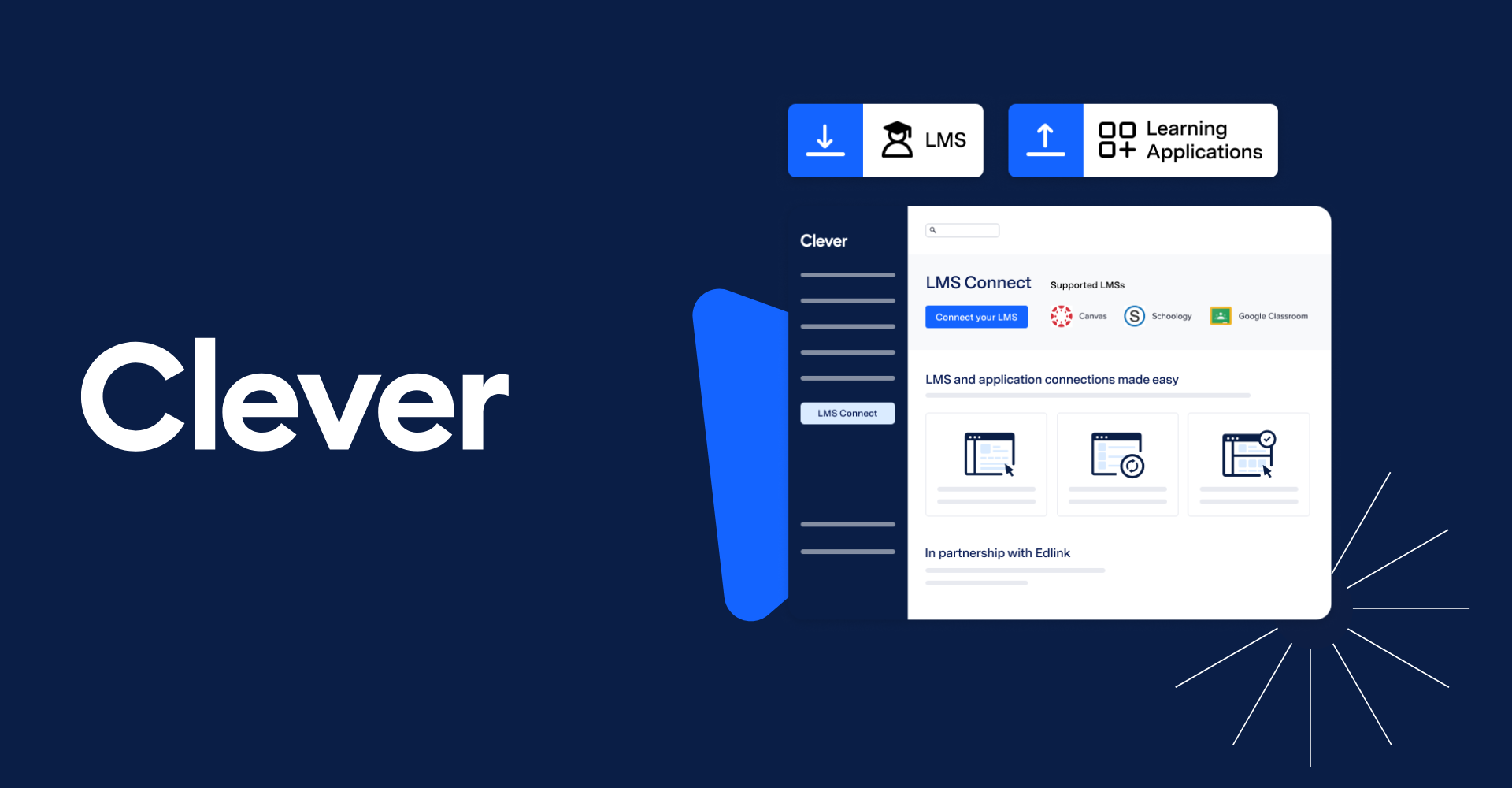
November 11, 2024
Big Ideas Learning launches new LMS integration 4x faster with Clever LMS ConnectLearn how Big Ideas Learning launched their new LMS integration 4x faster and with improved support outcomes using Clever LMS Connect.

















