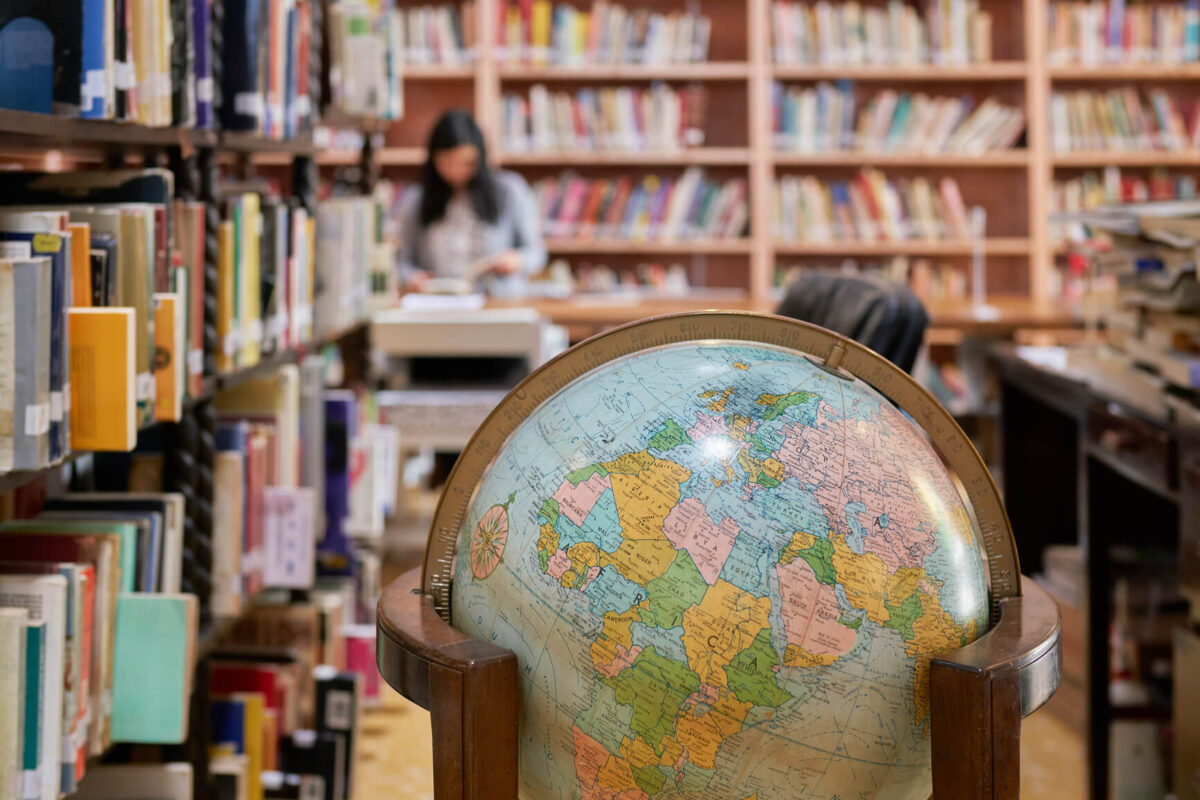Invented here – fast and fun logins
Give students access to a world of digital learning with the flash of a badge. It’s not magic – it’s a secure Clever Badge.


Instant, secure access for any student

How Clever Badges work





Choose your devices and/or browsers
Clever Badges are compatible with Chromebooks, iOS devices, Android and Windows devices. They also work in the following browsers: Chrome, Firefox, Safari, Edge, and Internet Explorer.

Specify who should use Badges
Just like rostering, we help you easily select the schools and students who should login with Clever Badges.

Review built-in security options
Clever Badges replace commonly used and less secure practices in lower grades, like sharing or posting passwords. Upper grades can use Badges paired with their 6-digit PIN for secure, two-factor authentication. Plus, Badges are voided each year to reduce cybersecurity risks.

Print your badges
Clever will automatically send you a file with Badges split up by school and grade level. Or, print them directly on your student-ID cards.

Need help? We’ve got you covered.
Teachers generate backup login codes for misplaced badges, while coaches and admins can void and regenerate badges if needed. Plus, you can always contact Clever Support for help.


CASE STUDY
How teachers saved 100k hours in a school year
Three teachers share their stories and advice for using Clever Badges in their K-3 classrooms.